Hi Charles
This is what you would have to do:
1. Open the theme in DAXEDIT, and select the Declarations tab
2. Locate the album section, which starts with:
Code:
album["Album page"] {
3. Add the following line right below the above mentioned line:
Code:
show_artist["Display artist name"] : bool = false;
4. Select the Album page tab
5. Locate the line that starts with
Code:
<!--[if(trackArtist)]-->
6. Replace that line and the following line with this:
Code:
<!--[if($show_artist)]--><!--[if(trackArtist)]--><tr><td></td><td valign=top><i><!--[artistlink]--><!--[trackartist/]--><!--[/artistlink]--></i></td></tr>
<!--[/if]--><!--[/if]--><!--[/track]--></table>
If you're running OCD v.6.0 beta 1, you'll have to use this replacement instead:
Code:
<dax:if($show_artist)><dax:if(trackArtist)><tr><td></td><td valign=top><i><dax:artistlink><dax:trackartist/></dax:artistlink></i></td></tr>
</dax:if></dax:if></dax:track></table>
That's it.
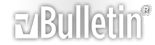



 Reply With Quote
Reply With Quote
