Hello dear everybody, need your help.
Manual search in Amazon doesn't seem to work. Any search returns "Cannot find file" and session log contain just one string - "Connecting to ecs.amazonaws.com".
The same trouble with manual FreeDB search. "Connecting to freedb.mygenres.com" and that's all.
"Scan CD-ROM" option though works okay and returns the correct data after scanning. Although it never find pictures for the CDs.
Would be very grateful for your advice.
Thanks
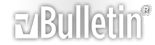


 Reply With Quote
Reply With Quote


