-
 Squeezebox and vista 64
Squeezebox and vista 64
Hi,
I upgraded my computer to vista 64, reinstalled orangeCD and now squeezebox plugin in OrangeCD is not active anymore (grey color).
It used to work perfectly on winxp.
I use the last version 6.3.6 - 14015
Does someone have an idea ?
Is there an upgrade planned to fix this issue ?
Thanks for any clue.
Sensi
-

Sensi,
Sounds like the plugin cannot connect to Squeezebox Server (yes, it has been renamed again!)
Make sure that your plugin settings use correct CLI (command-line interface) port that is configured in Squeezebox Server. Also check if security settings are not too restrictive in Squeezebox Server.
If this does not help, try to disable Windows Firewall for a minute on the server PC - it may also be a reason.
Andrei
-
 still not working
still not working
Thanks Andrei,
I tried everything you wrote without success.
My CLI setting was ok, security settings were ok and disabling the firewall didn't change anything.
I guess this is an issue with vista64 : maybe squeezebox plugin is only compatible with 32 bit OS ?
Sensi
-
 Success !!
Success !!
Message edited..... The solution below has been changed.
I finally found a solution. It's not an easy process but it works.
Here it is for anyone that has the same problem:
0 - First, my music is stored on an internal hard drive which is a bit more complicated to fix in comparison to an external usb drive. If you have an external usb drive, you can use either VMware or virtualPC in the solution below.
1 - I installed Virtual PC on my Vista 64 computer, with WinXP SP3 32 bits version in it. (I tried first VMWare but couldn't find how to access host hard drives)
2 - A few parameters have to be changed in VirtualPC : first, if you want the virtual machine to access to internet, select shared network (NAT) for the network card, secondly, and the most important, select Shared Folders, browse for the hard drive with your music, give it a letter and start the virtual machine.
3 - Install OrangeCD on the virtual machine and browse for your usual database
4 - Squezebox server is installed on the host machine (didn't work when installed on the virtual machine)
5 - A good trick is to keep OrangeCD installed on the host machine to manage your music and do everything you're used to do with OrangeCD because of the fast access to the hard drive and only use OrangeCD on the virtual machine to play your music (Squeezebox command). Of course, don't try to have both versions opened at the same time.
6 - On the virtual machine OrangeCD : Tools menu, Squeezebox, configure : enter your host ip address instead of localhost, and select path substitution (in my case D is the original drive and Z is this drive as seen from the virtual machine)
7 - Listen to your music !
Good luck !
Last edited by sensi; 12-13-2009 at 04:23 PM.
-

There is no more need to try my solution above since last version (6.3.8) fix the problem with Squeezebox plugin and vista64.....
Tags for this Thread
 Posting Permissions
Posting Permissions
- You may not post new threads
- You may not post replies
- You may not post attachments
- You may not edit your posts
-
Forum Rules
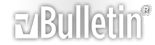


 Reply With Quote
Reply With Quote
