-
 Tag for CD sets
Tag for CD sets
OrangeCD contains a "# in set" field. However there doesn't seem to be a tag to go with it.
Now why would I want that? Well, it's quite simple. I use iTunes to rip my CDs, and iTunes adds <# in set> to the track name for CDs in a set.
To make my play button work, I've therefore added Disc x, Vol.x og Part x to the album title, in order to extract the x and place it in the track filename. It works OK, but it's sort of like cheating.
Actually the "# in set" field is not well suited for this purpose. If would be better to split the field in two, like in iTunes: Disc number <field 1> of <field 2>.
OrangeCD is really a great program. The more I work with it, the more pleased I am. Keep up the good work.
-
 Re: Tag for CD sets
Re: Tag for CD sets
I've discovered that <!--[VolumeName/]--> returns CDx, where x is the first number in the "# in set" field.
Example:
# in set : 3/7
<!--[VolumeName/]--> returns CD3
So (with a little substr handling) that takes care of half of the problem .
For a while I thought I'd also found the second half of "# in set", but unfortunately I was wrong.
<!--[AlbumCount/]--> seems to return the number of albums in a group. That's fine if you've got a 2-CD set in your database. Then <!--[AlbumCount/]--> will return 2, and everything's fine.
However, if you only have one of the two CDs in your database, <!--[AlbumCount/]--> returns 1.
So I'd still like to see a tag that returns the entire content of the "# in set#" field.
 Posting Permissions
Posting Permissions
- You may not post new threads
- You may not post replies
- You may not post attachments
- You may not edit your posts
-
Forum Rules
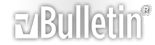


 Reply With Quote
Reply With Quote
