-
 Track numbers
Track numbers
I don't know if this has been discussed previously, if it has sorry!
The vast majority of my collection is on vinyl, and I'd like to know if there is currently any way to change the track numbering of an album so that the track positions relate to the position on the actual vinyl.
ie: Having tracks numbered A1, AA, B1, B2 etc.
I would find that a very useful feature. Thanks.
-
 Re: Track numbers
Re: Track numbers
As far as I can tell, it is impossible. You can only re-arrange the order of the songs in an album.
Probably the only solution to that would be making an A-album and a B-album of that one album like a double-cd.
Cherio!
-
 Re: Track numbers
Re: Track numbers
Yes, it is not possible in the current version. It was discussed before, so that's another reason to implement it soon. Thanks for posting.
Andrei
-
 Re: Track numbers
Re: Track numbers
Although I know that there is a work around this issue with pheisholt's CrispPlus theme. I still think it would be extremely useful for this to be implemented inside OrangeCD itself.
You hinted in your last post in this thread that it could perhaps be implemented soon, well three and a half years on, are we any closer? This really would be a huge improvement to OrangeCD (in my opinion anyway!).
Cheers,
David
 Posting Permissions
Posting Permissions
- You may not post new threads
- You may not post replies
- You may not post attachments
- You may not edit your posts
-
Forum Rules
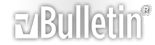


 Reply With Quote
Reply With Quote
