-
 Question about location
Question about location
Hello, all. I recently found out about OrangeCD through an online search, when I realized the other music library programs weren't doing it for me. Amazon seems to be the best place to find albums. One program got its info from Gracenote, and they don't even have that online database anymore. Plus, some of the other programs are more of a hassle to use, which I why I like OrangeCD. Anyway, I'm trying to catalog every last bit of vinyl of have, and it's gonna take some time (CD's must wait...), but I like the idea of printing out a list of everything I have. I LOVE THIS SOFTWARE NOW, since it is so easy to find my music, without much typing. The tricky part is that I have a lot of records that need to be entered in manually, as there is just not enough info on them out there.
As I catalog this collection, I've got a few questions maybe someone can help me with, but first let me explain my routine a bit. I get the title and artist info online, when I can find it (otherwise, I have to enter manually). I enter date, genre, format. I have a reference no. for each album. And a location. Sometimes, a few personal notes, on occasion.
What I'd like to know is:
1. I'm only starting with LP's. I've eliminated everything but LP's (I can reset those fields later for CD's, tapes, etc.). I like the idea of not scrolling for "LP", when I can just click on "LP". If I find the CD of the album listed on Amazon, I usually hit that, because I am more likely to find the proper tracklisting. I just change the year, or label, to correspond with the original album (Esp. if CD is a new reissue). If I click on a CD on Amazon, though, is there any way that I can override it (make LP the automatic default), where it will ALWAYS list the album under "LP", without me having to change it, no matter what format comes up (CD, Vinyl, 12", Audiotape, etc.)?
Plus, 2. I'm boxing up a lot of records, which I'll be storing away, but I'll need to be able to find an album when I need it. Under Location, I've scrapped "Car, Home, and Work" in favor of "Box 1", "Box 2", "Box 3" (It'll work for the time being...Eventually, these will get sorted by genre alphabetically (Rock Box #1, Rock Box #2, Country Box #1, etc....It's still a work in progress...), but I just want to catalog it all now). I suspect you could also have a number assigned to each record shelf, or some other system so you could access a record at a moment's notice (and with a large collection, that's helpful!). My question is...In OrangeCD, is there a way that I can make say "Box 1" come up everytime for every LP I enter, without having to click on it (Kinda like how the reference nos. are automatically assigned with no help from me?)? And then, when Box 1 is full, reset it to "Box 2", and have each album automatically have "Box 2" come up, without me having to click on it?
And then, can I print out lists (reports) for each box individually, rather than print my entire collection each time?
I know it's a lot of work, but since I've been cataloguing almost non-stop for a couple of days, I'm looking for any shortcuts to help make the process a little easier. I can amend other fields later, but this is my basic system for now. You guys got any ideas for an OrangeCD newbie (and lifelong vinyl enthusiast)???
 Posting Permissions
Posting Permissions
- You may not post new threads
- You may not post replies
- You may not post attachments
- You may not edit your posts
-
Forum Rules

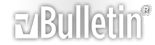




 Reply With Quote
Reply With Quote